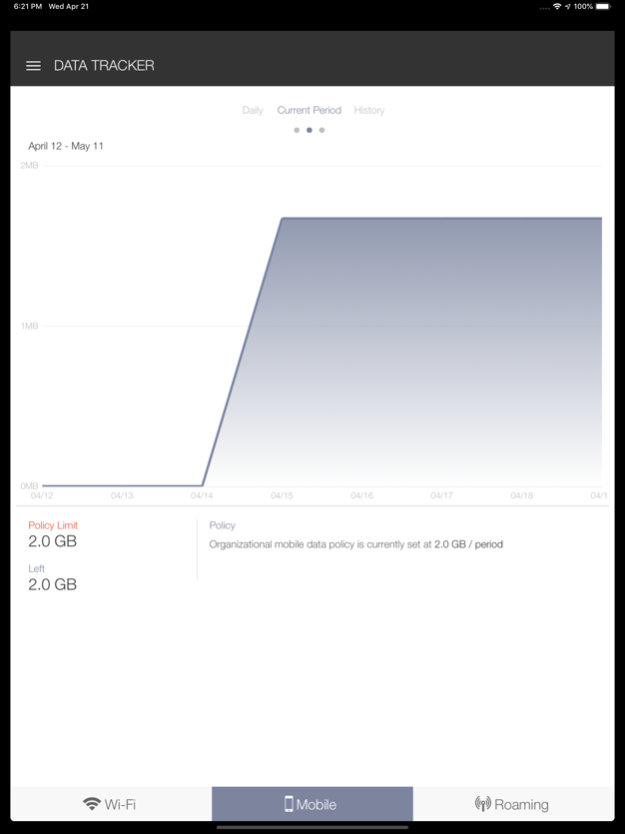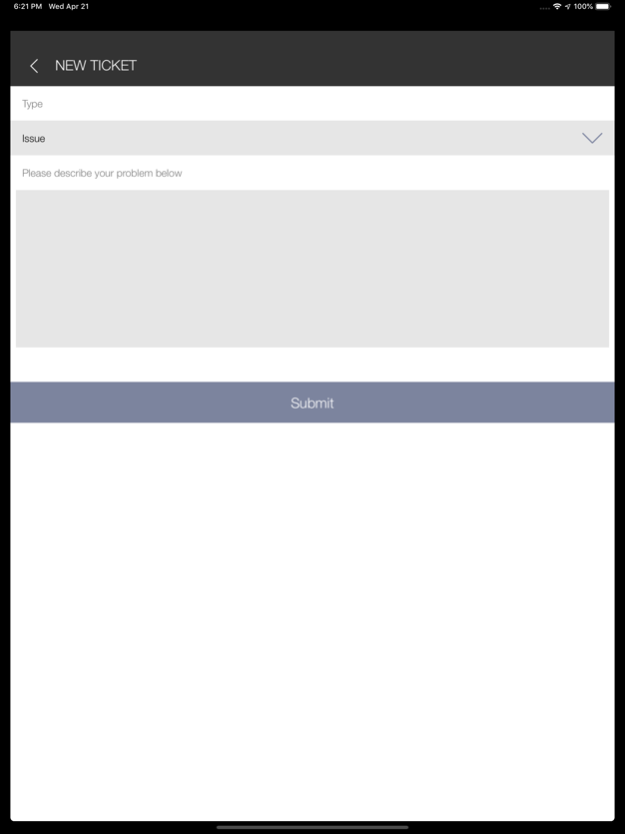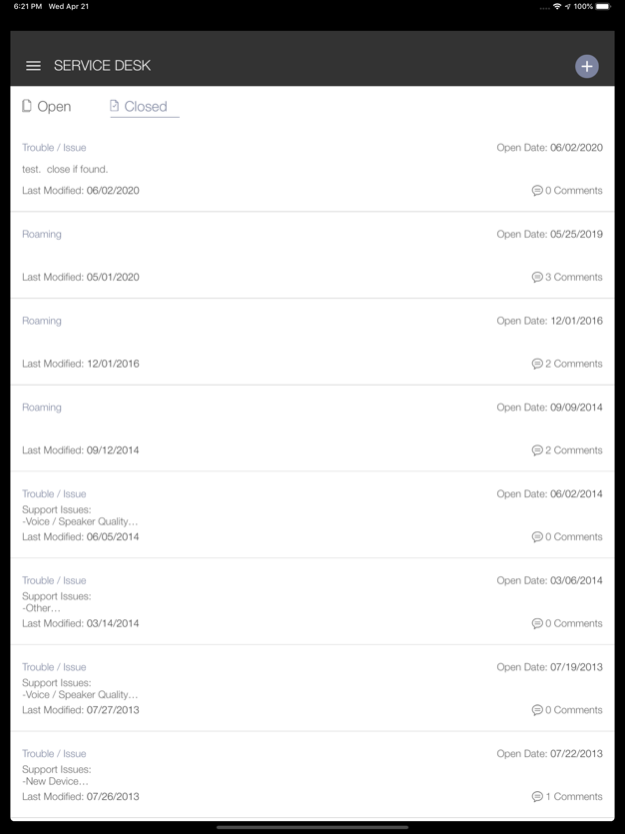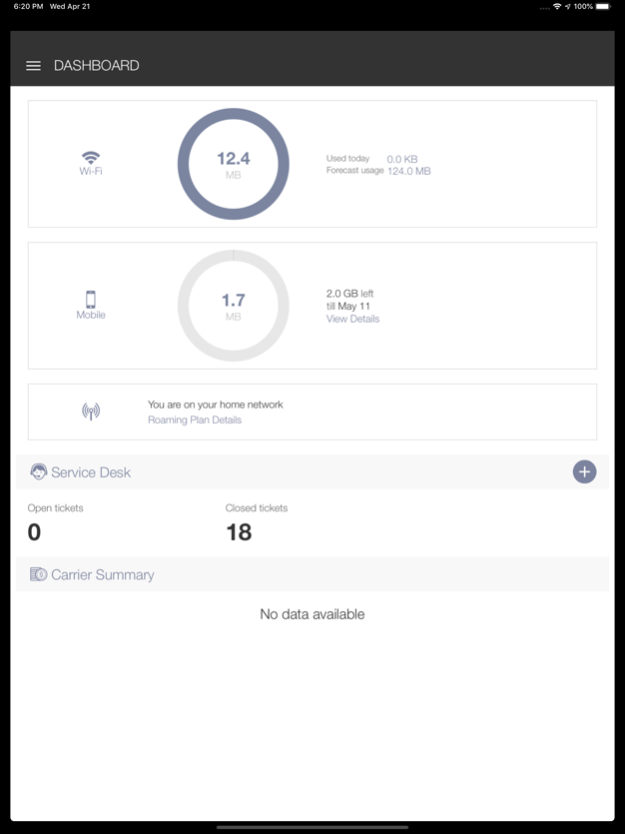National Wireless Connect 1.2.6
Free Version
Publisher Description
Our app helps you to communicate directly with the Service Desk to resolve issues, monitor and set roaming packages for travel, track your data usage against company policy and review your monthly carrier costs and usage.
Service Desk:
Get your issues resolved directly through the Service Desk feature. Here, you’re able to communicate within a chat dialogue about issues like roaming, data overages, hardware problems, and upgrading your device. You’ll get updates and notification badges directly to your phone to let you know if your issue has resolved or has been pushed forward through the support process.
Roaming
You won’t forget about roaming when you’re on a work trip because the app will immediately alert you if your phone is roaming with or without a roaming package applied.
Carrier Summary
Stay on top of how you use your company phone. This feature will show you how you’ve used your phone over a billing cycle compared to policy allowances through colourful alert displays.
Data Tracker
Ever burned through your allowed device data halfway through a policy period? Keep track of your data, WIFI, and roaming so you’re ready to use your mobile device when you really need it.
Other Features
An interactive dashboard summarizes all tool data so you can get a clear view into your device instantly. Dashboard customization to show what widgets to display in your menu through toggled settings. Contact us by phone or email with quick access to contact information.
Note
This application is intended for end-users that utilize the technology and/or services from National Wireless.
Continued use of GPS running in the background can dramatically decrease battery life.
May 14, 2021
Version 1.2.6
Minor bug fixes.
About National Wireless Connect
National Wireless Connect is a free app for iOS published in the Office Suites & Tools list of apps, part of Business.
The company that develops National Wireless Connect is National Wireless. The latest version released by its developer is 1.2.6.
To install National Wireless Connect on your iOS device, just click the green Continue To App button above to start the installation process. The app is listed on our website since 2021-05-14 and was downloaded 3 times. We have already checked if the download link is safe, however for your own protection we recommend that you scan the downloaded app with your antivirus. Your antivirus may detect the National Wireless Connect as malware if the download link is broken.
How to install National Wireless Connect on your iOS device:
- Click on the Continue To App button on our website. This will redirect you to the App Store.
- Once the National Wireless Connect is shown in the iTunes listing of your iOS device, you can start its download and installation. Tap on the GET button to the right of the app to start downloading it.
- If you are not logged-in the iOS appstore app, you'll be prompted for your your Apple ID and/or password.
- After National Wireless Connect is downloaded, you'll see an INSTALL button to the right. Tap on it to start the actual installation of the iOS app.
- Once installation is finished you can tap on the OPEN button to start it. Its icon will also be added to your device home screen.